

Easy Ways to Share Screenshots Online
Using an online file sharing service for sharing screenshots
While there are several options for sharing screenshots such as sending via emails, chats, and posting on social media, these limit the potential outreach if you want to share the screenshots to a wider group of audience more than a handful of friends.
Online file sharing services provide a convenient and efficient way to share screenshots widely. One of the key benefits of using these services is the ability to easily share large files without the need for email attachments or passing around physical storage devices. This makes it ideal for sharing high-quality screenshots that may be too large to send via traditional methods. The other key benefit of an online file sharing service such as PlopIt.online is the ease of getting a direct link to the screenshot, easy to share, easy to bookmark.
Security to protect your screenshots
When sharing sensitive or valuable screenshots, it's important to ensure that your data is secure. Online file sharing services such as PlopIt.online offers advanced security features such as password protection, encryption, and secure file transfer protocols to protect your screenshots from unauthorized access. This gives you peace of mind knowing that your screenshots are only accessible to the intended recipients.
Integration with other tools and platforms
Many online file sharing services offer seamless integration with popular tools and platforms, making it easy to share screenshots across different applications and devices. Whether you're using a desktop computer or mobile device, you can easily share screenshots with just a few clicks. You can share from one device and access the screenshot from another device. This integration saves time and eliminates the need to switch between multiple applications to share your screenshots.
Real-time syncing of screenshots across devices
One of the advantages of using an online file sharing service is the ability to sync your screenshots across multiple devices in real-time. This means that you can access and share your screenshots from anywhere, whether you're at home, in the office, or on the go. This seamless synchronization ensures that you always have the latest version of your screenshots at your fingertips.
File size limits and storage options
Online file sharing services typically offer generous file size limits and storage options, allowing you to share large screenshots without worrying about file size restrictions. Additionally, many services offer free storage options with the ability to upgrade to premium plans for additional storage capacity. This flexibility ensures that you can share as many screenshots as needed without running out of space.
At PlopIt.online , you can upload upto 100Mb files for free, plenty of capacity for a screenshot.
Analytics for screenshot activity
To keep track of your screenshot sharing activities, online file sharing services often provide analytics for when your screenshots are viewed, downloaded, or commented on by others. These analytics help you stay informed about the popularity or usefulness of your shared screenshots.
Search functionality for easy retrieval
With the ability to share a large number of screenshots online, having search functionality is essential for quickly retrieving specific screenshots when needed. Online file sharing services offer advanced search features that allow you to easily locate and access your screenshots based on file names, dates, or keywords. This feature saves time and eliminates the hassle of searching through numerous files to find the screenshot you're looking for.
Customizable settings for sharing
Online file sharing services provide customizable settings that allow you to control who can access your shared screenshots, how long they are available for viewing, and whether they can be downloaded or edited by others. These settings give you full control over your sharing preferences and ensure that your screenshots are shared securely and according to your specific requirements. Customizable settings make it easy to tailor your sharing experience to suit your individual needs.
Tips for effective screenshot sharing
Some tips for effective screenshot sharing include providing context for your screenshots, using annotations to highlight important information, organizing your screenshots into folders for easy access, and collaborating with others by sharing links and inviting feedback. By following these tips, you can enhance your screenshot sharing experience and improve communication with your recipients.
Popular articles

Jan 16, 2024 04:40 AM

Jan 16, 2024 04:39 AM
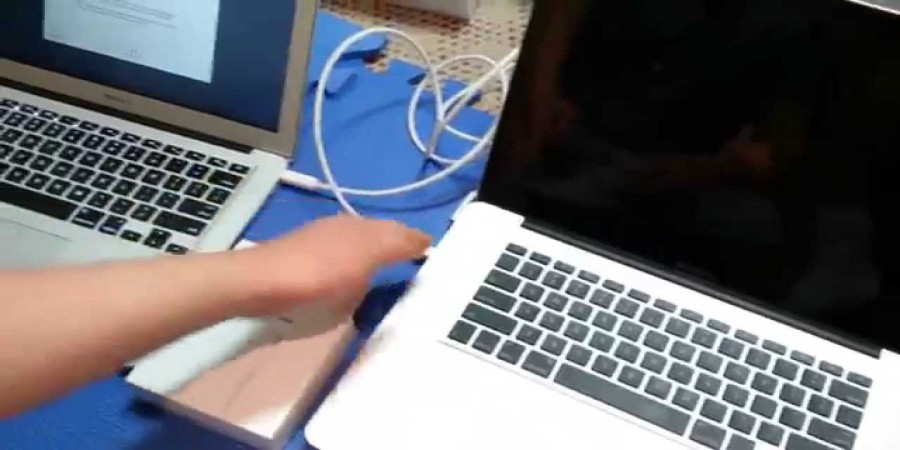
Jan 16, 2024 04:37 AM

Jan 15, 2024 12:48 PM

Jan 16, 2024 04:36 AM
Categories
Comments (0)